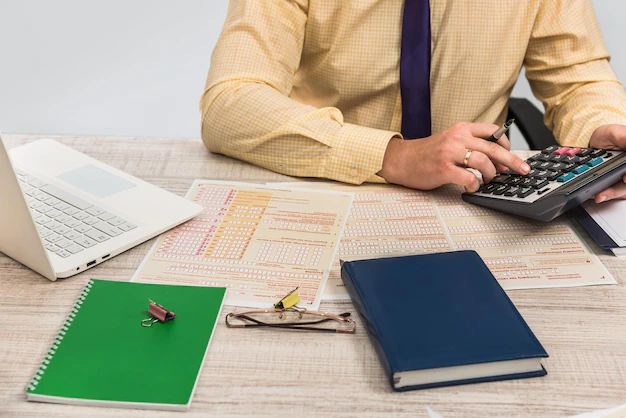An expense report is a document that records all of the business expenses incurred by an individual or company during a particular time period. In order to write an effective expense report, it is important to understand the purpose of the document and adhere to the specific formatting guidelines.
The purpose of an expense report is to provide an accurate and detailed summary of all business expenses incurred during a specific time period. This information can be used to calculate the total cost of doing business and to reimburse employees for their legitimate business expenses.
When writing an expense report, it is important to adhere to the specific formatting guidelines that are provided by your company or organization. The format of an expense report will vary depending on the type of business and the specific needs of the organization. However, most expense reports will include the following information:
-Date of the expense
-Description of the expense
-Amount of the expense
-Currency of the expense
-Purpose of the expense
It is also important to include receipts or other documentation related to each expense. This information can be used to support the information included in the expense report.
An expense report should be submitted as soon as possible after the expenses have been incurred. This will allow time for the expenses to be reviewed and approved before they are paid.
What should be on an expense report?
When it comes to expense reports, there are a few key things that should always be included. First, make sure to list the date of the expense, the name of the vendor, and the amount of the purchase.
Next, include a description of the purchase. Was it a business lunch? A taxi ride? Make sure to list the specific details of the expense. This will help make sure that the report is accurate and easy to understand.
Finally, be sure to list the purpose of the expense. Was it for business or personal reasons? This information is important for tracking purposes.
Including all of the above information will help ensure that your expense report is complete and accurate.
What is an expense report?
An expense report is a document that lists all of the expenses incurred by an individual or organization. Expenses can include items such as transportation, food, lodging, and entertainment.
An expense report can be used to track expenses for both business and personal purposes. For businesses, expense reports can help ensure that all expenses are accounted for and that employees are staying within budget. For individuals, expense reports can help track spending and make sure that bills are paid on time.
There are a number of different ways to create an expense report. Some people prefer to create a spreadsheet that includes all of the relevant information, while others prefer to use a dedicated expense reporting software.
Regardless of how you choose to track your expenses, it is important to keep all receipts and other documentation associated with each expense. This can help ensure that you have all the information you need to file an accurate expense report.
What are 4 examples of expenses?
There are countless types of expenses that people incur on a daily, weekly, or monthly basis. However, there are four primary types of expenses that are most common: housing costs, transportation costs, food costs, and costs associated with leisure and entertainment.
Housing costs can include rent or mortgage payments, property taxes, and home insurance. Transportation costs can include car payments, gasoline, and public transportation fares. Food costs can include grocery store bills and restaurant meals. And costs associated with leisure and entertainment can include tickets to movies, concerts, and sporting events, as well as memberships to gyms and other recreational facilities.
It’s important to be mindful of your expenses, as they can add up quickly and have a significant impact on your monthly or yearly budget. Crunching the numbers and creating a budget can help you stay on track and make the most of your money.
How do I create a simple expense report in Excel?
A simple expense report in Excel can help you keep track of your spending and make tax time a little bit easier. This guide will show you how to create a basic expense report in Excel, including how to track expenses, categorize them, and create a summary.
To create an expense report in Excel, you will need to:
1. Set up a table to track your expenses
2. Add categories to your table
3. Enter your expenses into the table
4. Create a summary of your expenses
1. Set up a table to track your expenses
The first step in creating an expense report in Excel is to set up a table to track your expenses. This table will need to include the following information:
-Date
-Description of expense
-Category
-Amount
Here is an example of a table that could be used to track expenses:
Date Description of Expense Category Amount
1/1/2018 Groceries Groceries $10
1/2/2018 Gasoline Transportation $10
1/3/2018 Rent Housing $750
You can create this table in Excel by starting with a blank worksheet and then inserting a table. To insert a table, click on the Insert tab at the top of the Excel window and then select Table.
2.
Add categories to your table
The next step in creating an expense report in Excel is to add categories to your table. These categories can be whatever you want them to be, but it might be helpful to have categories for:
-Groceries
-Transportation
-Housing
You can add categories to your table by:
-Column header: To add a category as a column header, click on the column header and then type in the category name.
-Row header: To add a category as a row header, click on the row header and then type in the category name.
-Data column: To add a category as a data column, click on the Data tab at the top of the Excel window and then select Insert > Column. In the Insert Column dialog box, select Category from the list and then click OK.
3. Enter your expenses into the table
The next step in creating an expense report in Excel is to enter your expenses into the table. To do this, you will need to know the date, description of the expense, and the category of the expense.
You can enter data into your table by:
-Clicking in the cell and typing in the information
-Dragging and dropping the information from one cell to another
-Copying and pasting the information from another source
4. Create a summary of your expenses
The last step in creating an expense report in Excel is to create a summary of your expenses. This summary can be in the form of a table or a graph.
To create a table summary, you will need to add a summary row to your table. To do this, click on the row header for the row that you want to add the summary row to and then select Insert > Row. In the Row dialog box, select Summary from the list and then click OK.
To create a graph summary, you will need to add a graph to your spreadsheet. To do this, click on the Insert tab at the top of the Excel window and then select Chart. In the Insert Chart dialog box, select the type of graph that you want to create and then click OK.
Expense report example
An expense report is a document that records all the expenses incurred by an individual or a company during a specific period of time. An expense report is also known as an expense statement, expense voucher, or expense claim.
Individuals and companies typically use expense reports to track their expenses in order to submit them for reimbursement. The expenses that can be claimed on an expense report vary depending on the company or organization, but may include items such as transportation, food, lodging, and business supplies.
There are many different ways to create an expense report. However, most expense reports include the following basic information:
-Date of the expense
-Description of the expense
-Amount of the expense
-Currency
-Purpose of the expense
Some companies also require employees to include receipts for all expenses above a certain amount.
Here is a sample expense report:
Date: January 1, 2017
Description of Expense: Dinner with client
Amount of Expense: $75
Currency: US dollars
Purpose of Expense: Business
Receipt:
Creating an expense report can be a time-consuming process, but it is well worth it in the end. By keeping track of your expenses, you can ensure that you are not wasting company money and that you are getting reimbursed for the expenses you incur.